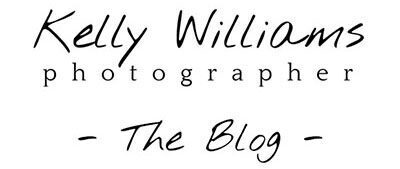Wedding Website Tips
A belated happy turkey day to you all! With Thanksgiving behind us, it’s time to get back to work. If creating a wedding website (or ‘wedsite’ as it has become known) is on your list of things to do, have I got a blog post for you. Please enjoy this comprehensive list of wedding website tips as you munch on your Thanksgiving leftovers.
The bottom line is this: your wedding website is an information resource for your guests. As such, keep the site as simple as possible and frame each page in terms of what your guests need to know. Too much information will overwhelm, exhaust, and confuse your guests. Bear in mind that most people will probably only visit your registries page, so there is no need to go overboard. Your website should not be a huge chore for you to create, or for your guests to read.
Wedding Website Tips – Information to Include
 Wedding day and date. This is especially important if your wedding is NOT on a Saturday, as most weddings are.
Wedding day and date. This is especially important if your wedding is NOT on a Saturday, as most weddings are.
Ceremony and reception locations. Include directions, a link to a Google map, and a phone number for each venue. Trust me, one of your guests will get lost trying to find the venue and it would be best if they can call the venue directly rather than having to bother a member of the bridal party. If parking at any venue is an issue, be sure to provide information on where to park and the price of parking.
Your love story: how you met and how you proposed. Keep the lovey dovey details to a minimum, but do include it as a way to introduce yourself to any friends and family who may not know you (but do know your other half). It is always wise to remember that any website, even a password-protected one, can be accessed by the public, so if you wouldn’t share the information with your work colleagues, then don’t put the information on your website.
Photos of you two. Again, this wedding website will be seen by the public, so keep the photos clean and parent-approved. Save the extensive gallery for your Instagram or Facebook account, and only include a maximum of five photos.
Wedding schedule, including any events such as a welcome party, after party, morning-after brunch, etc. One item to note: if your ceremony start time is listed as 10:30 a.m. on the invitation, but you are actually going to start the ceremony at 11:00 a.m., then make sure your website schedule says the time printed on the invitation.
Emergency contact person, including email address and phone number. If you aren’t using a wedding planner, then I recommend having a family member designated as the point of contact for all wedding day emergencies. One of my biggest pet peeves is guests who call the bride or groom on the wedding day. Trust me, the bride and groom will be busy that day. Let someone else handle the logistics – be it a day-of wedding planner or the maid of honor. If the bride and groom will be handling all wedding logistics up until the big day, then make sure to note this and state that guests should call (name of person) on the wedding day.
Expected weather for the big day. You won’t know the weather until the day of your wedding, but if your city normally gets snow at the time of your wedding and you have family coming in from California, then prepare them. For your out-of-town guests, mention where they can pick up snow shoes or an umbrella if they didn’t pack any.
Dress code: be specific. Is it black tie, or will a black suit do? Is the wedding outside? If so, then guests will want to dress accordingly with a jacket to weather the cold. And don’t forget the footwear dilemma: if your wedding is on a beach, let guests know that flip flops are fine (or not). If you are expecting your guests to hike across a field to a barn, then stilettoes probably aren’t the best choice. Furthermore, if guests need to avoid a certain color (black, white, red are the main colors to avoid) for religious or cultural reasons, let them know. Finally, if your wedding has a theme – say, 1920s art deco – and you want your guests to feel free to arrive in costume, then by all means let them know.
 Additional guests: in small and large sizes. If kids are not welcome at your wedding, then state this on the website. If, however, you are providing a babysitter at the wedding, then mention this as well. If guests can (or cannot) bring a ‘+1,’ then note that on the website.
Additional guests: in small and large sizes. If kids are not welcome at your wedding, then state this on the website. If, however, you are providing a babysitter at the wedding, then mention this as well. If guests can (or cannot) bring a ‘+1,’ then note that on the website.
Information on your city for all out-of-town guests. Including food, lodging, location of the closest Target/Walmart/K-Mart, etc. If you have non-New Yorkers coming into town, let them know that Duane Reade = Walgreens. Play tour guide: include a few restaurant recommendations, places to get the best cup of coffee, etc.
Hotel block details. Speaking of lodging, if you have reserved a block of rooms in a hotel, then have all the information available for guests, including the phone number (or hotel website link) for reservations. If you have locked in a special rate, let guests know the rate and any specific discount codes needed to get the rate.
Transportation information. If you have reserved a limo or bus to take guests from point A to point B (say, from the ceremony to the reception), then note where the bus will meet guests and the bus schedule. If you are expecting guests to make it to the church on time and on their own dime, then give explicit information including directions, how to hail a taxi, about how much a taxi will cost, Uber/Lyft link information, or subway directions. By the way, if you are transporting the bridal party in a limo from the ceremony to the reception, make sure to mention it. The bridal party should already be aware of this, but it doesn’t hurt to note it again.
Information specific only to immediate family and the bridal party. Make a separate area for information that close family members and the wedding party will need to know, including a more detailed schedule that covers where and when the bridal party need to arrive for photos. I would make a special note on the schedule of when the bridal party has to be ready. For instance, while the bridesmaids don’t technically need to leave until 3:00 p.m., they may need to be ready with hair and makeup done by 2:15 p.m. so that the bridesmaids can be included in photos when the bride jumps into her dress at 2:30 p.m. If your goal is to have your bridal party ready ahead of schedule, then note that on your schedule. Be mindful of the fact that you don’t want any guests to feel excluded from this special group. As such, I recommend having this section be a password-protected area that only those who need to know can access.
Registry information with links. In the interest of tact, don’t make your registry the focal point of your website. If you are donating to a charity in your guests’ names, then include information about the charity, a link to the charity’s website, and why this cause is important to you as a couple.
Your social media guidelines and hashtag. If this is an ‘unplugged’ wedding and you don’t want guests posting photos, then put this information loud and proud on your site. If you have a #hashtag and want the world to know, then by all means do so.
Any religious or cultural traditions with an explanation of the significance. If you have any attire requirements, such as women need to cover their arms in the church or men are expected to wear a yarmulke at the ceremony, then mention it. If you are going to include a special religious element in your ceremony, such as communion, then you might mention this as well. If your ceremony includes a rite that is unfamiliar to a majority of your guests, such as a Hindu fire ceremony, then you might want to include some information on what will be involved in the rite and the significance of the ritual.
Anything out of the ordinary at your wedding that guests wouldn’t normally expect. Such as no alcohol, a cash bar, standing room only for your ceremony, etc. A well-informed guest is a guest who complains less.
An online guest book so guests can send their best wishes, as well as RSVP for your wedding. If you are going to use the online RSVP option, then make sure to include your wedding website information on your invitation reply card. And by the way, the doyenne of all things etiquette, Emily Post, has officially ruled that thou shalt not include your wedding website address on your printed invitation. Perhaps Miss Post is behind the times, or perhaps including your website address on your invitation is really tacky – you be the judge. My vote: have your wedding website URL on your ‘save the date’ card, but not on your fancy invitation. One final note, if you are going to let guests RSVP for the wedding via your website, then make sure you also let guests specify any dietary requirements for dinner, such as requesting a vegetarian dish, as they would on your invitation reply card.
Wedding Website Tips – Technical Details
 Select an easy to remember domain name. The latest trend in wedding websites is to have your own personalized domain name. The Knot offers this, and you can pick up a new domain name from GoDaddy for a song. Keep your domain name short and sweet. Some examples: JaneAndJohn.com, JanePlusJohn.com, Jane-John.com, JaneJohnWedding, or JaneJohn2016. The ampersand (&) symbol doesn’t work in URL addresses, by the way.
Select an easy to remember domain name. The latest trend in wedding websites is to have your own personalized domain name. The Knot offers this, and you can pick up a new domain name from GoDaddy for a song. Keep your domain name short and sweet. Some examples: JaneAndJohn.com, JanePlusJohn.com, Jane-John.com, JaneJohnWedding, or JaneJohn2016. The ampersand (&) symbol doesn’t work in URL addresses, by the way.
Type out your domain name in all lowercase and take a look at the name with an objective eye. For instance, if your names are Anna and Anthony, guests might get confused and drop an extra ‘a’ when they type in ‘annaandanthony.com.’ Instead, switch up the names to anthonyandanna.com.
Privacy is key. So set your site to private and block search engine access so that you don’t have strangers accessing your site via Google.
Final Thoughts
 Proofread everything. And have someone else look over the site to make sure you haven’t misspelled anything, and that your directions and links are correct. A second pair of eyes is a good idea to make sure you haven’t gone overboard and displayed any bridezilla tendencies.
Proofread everything. And have someone else look over the site to make sure you haven’t misspelled anything, and that your directions and links are correct. A second pair of eyes is a good idea to make sure you haven’t gone overboard and displayed any bridezilla tendencies.
Once you have made your website, now you need to get the word out. Email blasts work for guests of all age groups, Twitter and Facebook for the younger set. It’s your choice.
Make sure to reach out to any analog guests who you think might have missed the internet boat. For these guests, make a phone call or mail copies of the information to make sure they are on the same page as the young ‘uns.
When your wedding is over… Use your website to post photos (note: not evidence from the after party) and a heartfelt thank you to all of your guests. And no, this won’t excuse you from handwriting thank you notes to all of your guests.
Wedding Website Vendors
 Here are some wedding website options:
Here are some wedding website options:
- AppyCouple ($35 – $65 one-time payment)
- eWedding (Free – $7/mo)
- Joy (Free)
- Minted (Free)
- MyWedding (Free)
- Nearlyweds ($14.99/mo or $99/yr) — Full featured with a lot of design options, though the designs are a little stale.
- SquareSpace ($12/month)
- The Knot (Free)
- The RSVP Company ($199-399 one-time fee) — New kid on the block, expensive for the amount of features included.
- WeddingWindow (Free – $79/yr) — Another full featured option that is a bit expensive. Has both free and premium themes.
- Wedding Woo ($49/year or $69/two years)
- WeddingDonkey (Free, $10/mo, $15/mo)
- Wedsite ($39/6mo, $49/yr, $69/2yrs, 7 day trial) — No ads, fairly nice designs, with unlimited photos as well as a music playlist option.
- Wix (Free) — A full website builder who has added a wedding option — free and seems to be easy to use. Flash options as well.
- ZankYou (Free)
- Zola (Free) — Very popular; over 250 designs
Scenes from a NYC City Hall Wedding
 Accompanying this article are photos from Alyssa and Mohan’s recent City Hall wedding at the always wonderfully entertaining City Clerk’s Office. The couple wisely chose to have only close family and friends attend their wedding, with a larger, more inclusive reception the next day. They were married at 10:00 a.m. on a Friday, and the office was surprisingly not that busy. It being winter, the little wedding garden just outside the City Clerk’s Office was in a sad state, so we took family photos and portraits of the bride and groom in the plaza located across the street.
Accompanying this article are photos from Alyssa and Mohan’s recent City Hall wedding at the always wonderfully entertaining City Clerk’s Office. The couple wisely chose to have only close family and friends attend their wedding, with a larger, more inclusive reception the next day. They were married at 10:00 a.m. on a Friday, and the office was surprisingly not that busy. It being winter, the little wedding garden just outside the City Clerk’s Office was in a sad state, so we took family photos and portraits of the bride and groom in the plaza located across the street.
But don’t let this low key City Hall wedding fool you — these two lovebirds threw the wedding reception of the year…Halloween-themed, no less. Get all the details and check out the spectacularly spooky wedding photos here.
If you would like to see more images from my wedding photojournalism portfolio, then please visit my website – KellyWilliamsPhotographer.com