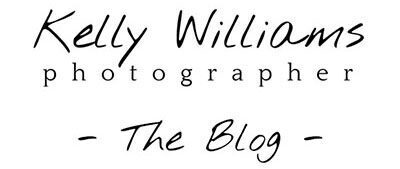Online Portrait Tips
Everyone Deserves a Great Photo
Hi everyone! I hope you are enjoying the last bit of the weekend. I had a shoot yesterday with the beautiful Michele, and I wanted to share the portraits with you as well as some terrific online portrait tips so you can up your social media game.
My Portrait Session with Michele
Michele came to me a few weeks ago requesting a good self portrait. She is starting down a new path in life, and wanted a photo of herself that reflected this fresh start. She plans to use these photos for her online profiles, both professionally and personally. Michele is smart: with today’s emphasis on image, you simply can’t get ahead online without a solid portrait of yourself. No bathroom selfie is going to cut it if you have any hope of advancement. A professional photo tells employers that you take your job search seriously. Further, by working with a photographer you can craft your image so employers see what you want them to see. In Michele’s case, she is going to be creating her own website so that potential employers — primarily those overseas — can simply go to a link to see her curriculum vitae and her photo. Her professional photo will also go on LinkedIn, while the more casual shots can be used for Facebook.
Details of Our Online Portrait Photo Shoot
For those of you wondering how we got these images, the photos were all shot on location in her living room using only natural light. It took only one hour to get these shots (plus many more). Michele is a fantastic client, and I want to point out a few things that made her shoot go so smoothly: first, light is paramount. I always shoot on location, so we debated the best venue for the shoot. Ultimately it came down to which place had the best light (between her parents’ home, her apartment, or my studio apartment). Her living room won out, and we opted to shoot at 2:00 p.m. to have maximum light coming in through the windows.
In addition, Michele sent me a collage of similar portraits with the look she was going for in her shoot. These visual clues are immensely helpful to a photographer, and I in turn grouped the photos according to pose (standing, resting on a couch, close up headshots) to create a personalized shot list to make sure that I gave her the photos she wanted. [Just a site note: I create personalized visual ‘mood’ boards on Pinterest for my clients so that you can ‘pin’ photos you like to your board.]
Online Portrait Tips
Michele was ready to start shooting when I arrived: that means that her make up was applied, and all of the outfits she chose — including accessories for each — were good to go. I had asked Michele to declutter the room, and she had done just that — that is to say, she had removed anything that would have been too eye catching from the walls and in the space near the couch. Finally, Michele came into the shoot with a great attitude. She was willing to try new poses, and had practiced the ‘look’ she wanted to project the night before in her bathroom mirror. To top it off, she selected a great radio station to get us in the mood to shoot. The result was magic. Enjoy the pics!
If you would like to see more photos my portrait session with Michele, then check out this article on ‘How to Look Slimmer in Photos.’
Interested in scheduling your own online portrait session? Drop me a line and let’s chat about your photography needs.
If you would like to view more headshots from my portfolio, then please visit my website — KellyWilliamsCorporate.com